LAB
SESSION 7
NORMAL APPROXIMATION OF THE
BINOMIAL
INTRODUCTION: The normal distribution is one of the most important
distribution functions in statistics. We will now see how the binomial
probabilities can be reasonably estimated by using the normal probability
distribution. Later we will need to
determine whether normality is a reasonable assumption. We will start our investigation with a few
specific binomial distributions.
Step 1:Entering the
data. For this demonstration we will use columns A, D, and G to hold a
series of numbers. The corresponding
probabilities will be placed into B, E and H.
Enter the numbers 0, 1, 2, 3, and 4 into column A. Similarly, set D to the numbers 0, 1, ..., 8
and to set G to the numbers 0, 1, 2, ..., 24.
These three columns will be used for three specific situations: n = 4, n
= 8, and n = 24.
Step 2:Calculating and
Storing the Probabilties. We will now place the binomial probabilities for A into B using
BINOMDIST with n = 4 and p = .5.
Reminder on how to do this
from Lab #6: Activate cell B1 and
continue with:
Choose: Insert function, fx > Statistical > BINOMDIST > OK
Enter: Number_s: A1:A5,
or select cells
Trials: 4
Probability_s: .5
Cumulative: false > OK
Drag: fill
handle down to give other probabilities
Place
the binomial probabilities for D into E and G into H, being sure to use n = 8
and n = 24, respectively (keep p = 0.5.)
Step 3:Plotting the
Probabilities Now we will plot each of the probabilities
of x for 0 to n for n = 4 by using the Chart Wizard and procedures identical to
earlier constructions of charts:
Select cells to be used for the chart
Enter: ChartWizard > 1st picture > Next
Select:
the Series tab
Activate: Category (x) axis labels:
select appropriate cells (A1:A5) > Next
Enter:
appropriate titles > Next > Finish
Chart can then be modified to remove the gaps
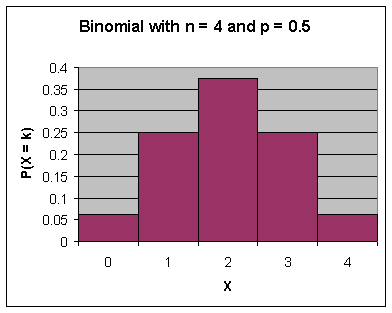
Repeat
this procedure for plotting E versus D and H versus G. What can we say about the distribution as n
becomes larger?
Step 4:Interpreting the
results.
Let's
see how the normal distribution approximates a binomial with p = .5 and n =
8. The approximating normal
distribution has mean mu = 8(.5) = 4 and
standard deviation sigma = sqrt((8)(.5)(.5)) = 1.414
First, we need to place the normal probabilities for
each x (column D) into another column, say column F.
Activate cell F1 and enter: =NORMDIST(D1:D9, 4
,SQRT(8*.5*.5),FALSE)
Click and drag:
fill handle to generate normal probability for each x
To draw the graph of a the normal probability curve
along with a binomial
probability curve, activate cells D1 through F9,
then continue with
Choose: Chart Wizard > XY (Scatter) > 2nd
picture > Next
Select: the series tab and enter binomial for
the name of series 1, then
click on series 2 and enter the name normal >
Next
Select: the titles tab and enter appropriate titles
> Next > Finish
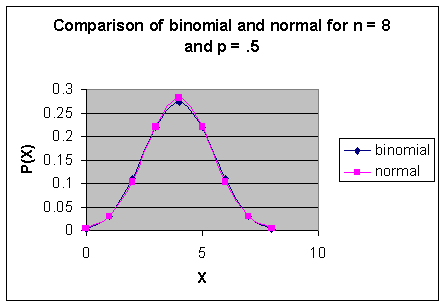
The chart just executed plotted the probability
distribution function for the binomial and for the normal approximation on the
same axes. This will help us see why we
can approximate a binomial by a normal and how to do the appropriate
calculations.
You should visualize the histogram corresponding to
the binomial probabilities. The height
of a bar is the probability the binomial variable is equal to the corresponding
value. For example, the height of the
bar centered at 5 is the probability the binomial is equal to 5. The base of a bar is 1 unit wide. Therefore, the area of a bar is equal to its
height, and is thus equal to the corresponding probability.
Also visualize the normal curve.
Here are some calculations that will help the
explanation. Suppose we want the
probability that the binomial variable has a value from 5 to 7. This probability is the sum of the
probabilities at 5, 6, and 7. (Look in
Rows 6, 7 and 8 in column E: the sum is
0.359375) The area under the normal
curve that goes from 4.5 to 7.5 approximates the area of the three binomial
bars. How could we determine this area?
The probability the binomial
variable has a value from 5 to 7 is .359375 .
The approximation obtained from the normal probability distribution
is .353205 without continuity correction,
which is very close to the true probability.
If we were to use a normal approximation for a binomial with p = .5 and
n = 24 (like in columns G and H), the approximation would look even
better. In the exercises, we'll look at
other values of p.
ASSIGNMENT:
1. (a) Make plots as in the
first part of the lab, but use p = .4 instead of p = .5.
Use n = 4, 8 and 24.
(b) Repeat part (a) using p = .2.
(c) What can you say about the normal
approximation to the binomial?
For what values of n and p
does it seem to work best?
2. Suppose X has a binomial distribution with p = .8 and n = 25. Use
Excel to calculate each of the probabilities below exactly. Also compute the normal approximation to
these probabilities. Compare the
binomial results with the normal approximations.
(a) P(X = 21)
(b) P(X < 21)
(c) P(X
> 24)
(d) P(21 < X < 24)
3. Do Exercises 6.83 and
6.85 in your text